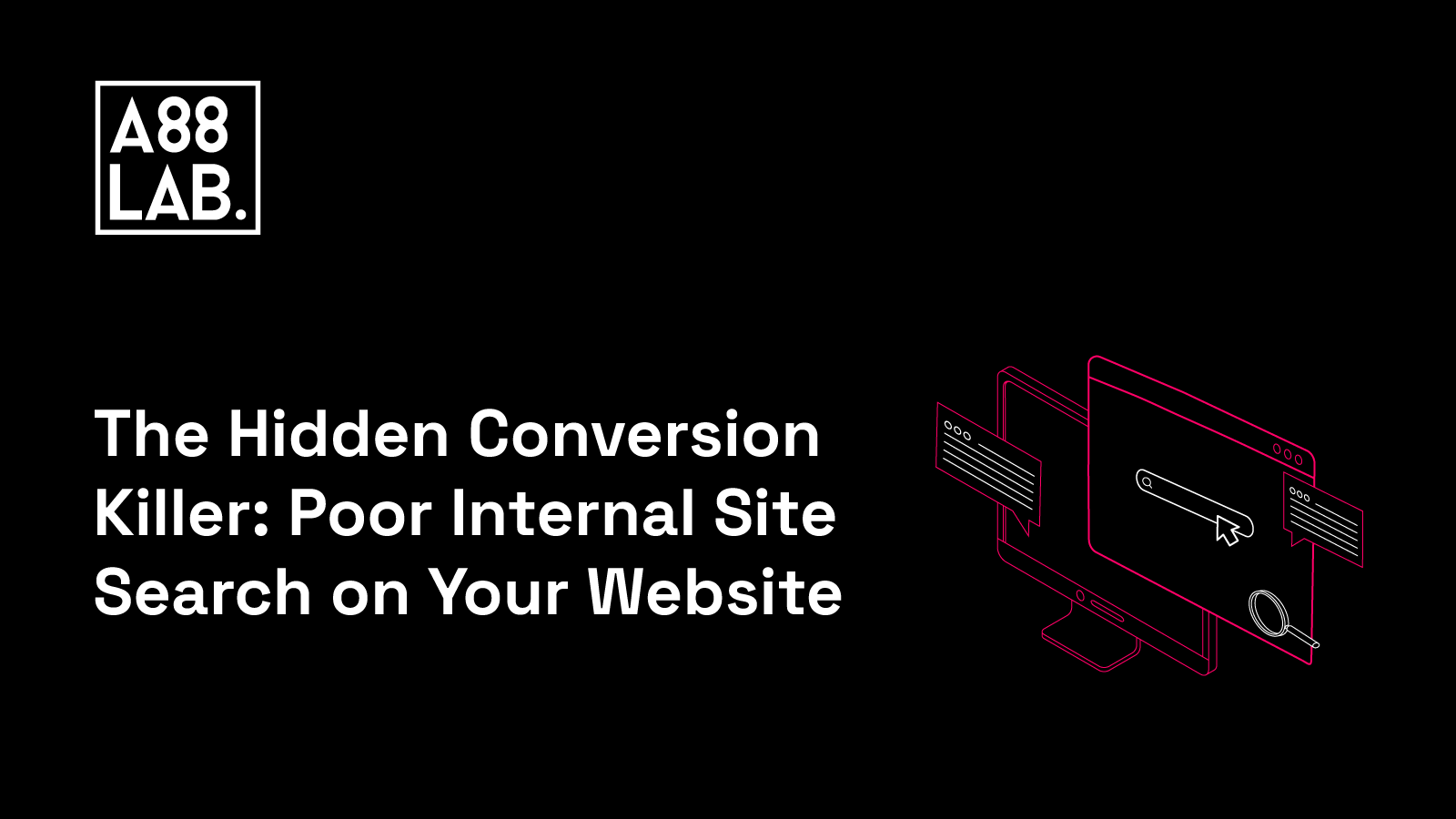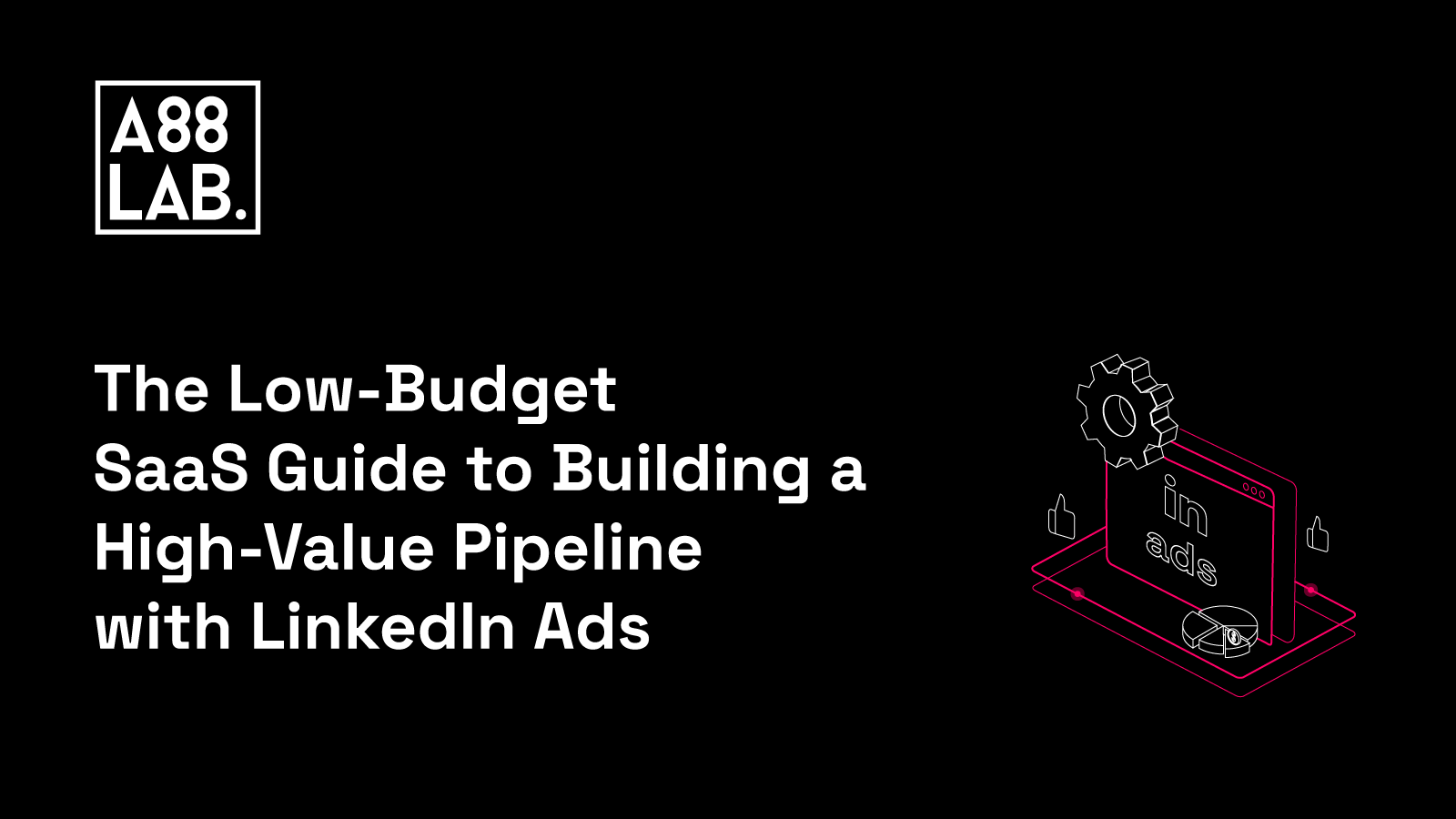Having a top-notch internal search function on the website can be compared to having an SDR serving your target audience 24x7. It is necessary for every search query to be a stepping stone on a visitor's journey from just a "visitor" to becoming a "buyer". The right internal search experience can make the buyer journey intuitive, enjoyable, it can shorten the sales cycle and even cut the CAC (customer-acquisition-cost).
Providing help to visitors to find the product information, technical document, or case-study they are looking for is not the only benefit of a streamlined search function. It is also about shaping the buyer's journey and providing invaluable data that reveals not just what the customer wants, but also what they didn't even know they needed, Demand Generation remember?!
With advances in Gen AI, like interactive chat technologies such as Squirro GPT, the potential for improving the buyer journey is greater than ever. Upgrading a website from a self-service kiosk to an interactive, problem-solving dialogue is now possible. By merging this level of AI with a robust internal search strategy, businesses can turn fleeting interactions into lasting customer relationships.
Why Internal Site Search Matters More Than You Think
Among so many different kinds of websites, where user experience can make or break your business, the importance of internal site search is an additional feature that can’t be overlooked. At its core, internal search is the shortcut users take to find relevant content within a website.
Tuned correctly, it saves time and effort and enhances usability.
When you have a website filled with content scattered across various pages and menus, you have to have a well-designed and easily accessible search feature that remembers the user's preferences. With so much information out there, it can be overwhelming for users to navigate through an extensive maze of pages to find what they need.
We all want things to be fast and convenient. This is why SaaS businesses should ensure their site search meets the following criteria:
-
Show results ranked by relevance: This is a fundamental aspect of website site search. The search results should always be ranked by relevance to the user’s original query. If there are no results relevant to the user’s query, the site search engine should display recommended products that are as closely related as possible to the original search.
-
Highlight search keywords: Search keywords should be highlighted on the results page to provide a smooth user experience. This helps customers clearly and easily spot appropriate results that are relevant to their needs. By highlighting the search terms, you're showing the customers exactly where to find the information they want.
-
Display product images with results: Every SaaS product you are showing on your results page should be accompanied by an attractive, responsive thumbnail image that accurately depicts the item in question. Nobody wants to buy something based only on a text description. Text-only results are not particularly attention-grabbing for customers who want to see what kind of software you offer.
-
Results filters: The customer’s initial search might yield an overwhelming amount of results that feel impossible to wade through. Filters make it easier for customers to narrow down their search results, increasing their satisfaction and the likelihood of conversion.
While a single-page website may not need internal search, when it comes to content-rich websites, it’s a step that can’t be missed. Having a balance between internal search and navigation is how you get the best results.
The good news is that having an internal site search is not only accessible but also free with tools like Google Analytics. In SaaS, details matter, and internal site search is that detail that enhances user experience and drives higher conversion rates.
The Financial Upside of Optimizing Your SaaS Website's Internal Search
Too often, website search it's seen as a feature on a checklist for a functional website. But what if we see it as a revenue-generating machine? Here's the provocative angle: neglecting your internal search isn't just a UX oversight, it's a financial blunder.
Firstly, consider this: a streamlined internal search function isn't just user-friendly; it's your first salesperson. When a prospect can easily locate the solution or feature they're after, you're already halfway through the sales pitch.
By expediting the discovery process, you're essentially shortening the sales lifecycle.
-
Shorter Sales Lifecycle: An efficient search makes it easier for prospects to find, evaluate, and decide on your offering. You're not just selling a SaaS solution; you're selling time back to your customers. They find what they want quickly, get hooked, and move closer to the 'Purchase' button.
Next, let's talk money—specifically, Customer Acquisition Cost (CAC). One of the golden metrics for any SaaS business is reducing CAC.
What if your website could do some of the heavy lifting?
-
Cutting CAC Costs: The smoother the buyer journey, the less you'll need to spend on nurturing leads. An intuitive search function can effectively replace some aspects of a sales demo or a lengthy FAQ page, allowing for a leaner sales process and marketing budget.
Lastly, an effective search experience doesn't just get users in the door; it keeps them there, extending the contract lifecycle value (CLV).
-
Extended CLV: The user's journey doesn't end after the initial purchase. They'll come back for support, updates, and maybe even upsells. If your internal search continues to deliver, they're more likely to stick around, boosting their lifetime value to your company.
In a nutshell, by reimagining your internal site search as a tool for business growth, SaaS companies can radically change the financial equations that govern their long-term success. It's not just a search bar, it's a strategic asset that contributes to your bottom line.
Poor Site Search Only Results in High Churn Rate
Site search has a great impact on the success of a SaaS website, and you have to understand the reasons why. Poor site search causes high churn rates, which means that users are leaving your website at a faster rate than new users are coming. This is a critical problem for SaaS companies because it costs more time, money, and effort to acquire new customers than to retain existing ones.
When users struggle to find what they're looking for due to your internal search function, frustration sets in. This frustration leads to dissatisfaction, and the dissatisfaction leads to an increased number of lost customers.
Analyzing user behavior through data reveals a clear pattern – users who encounter difficulties in locating information are more likely to disengage and seek alternative solutions. This means that it's not just about having a search function; it's about having a search function that works well.
Tips to Improve Site Search and Reduce Churn Rates
Optimize for Relevancy
Ensure your search function shows the most relevant results first. This means using algorithms that take into account factors such as keywords, user behavior, and popularity of content to deliver accurate and useful website results.
Implement Auto-Suggestions
Auto-suggestions or autocomplete is a feature that predicts and suggests search queries to users as they type. This not only saves time but also helps guide users towards more accurate and relevant searches. It's an easy win that improves user experience but also reduces churn rates.
Track User Behavior and Modify Search Algorithms
By tracking user behavior, you can gain valuable insights into how users are interacting with your search function. Use this data to modify and improve your search algorithms to better meet the needs and preferences of your users. For example, if many users tend to click on results from a certain website category, consider giving more weight to that category in your algorithm.
Use Natural Language Processing (NLP)
Natural language processing (NLP) allows search engines to understand and interpret user queries in a more human-like manner. This can improve the relevance of results and make searches feel more intuitive for users. NLP techniques such as sentiment analysis can also help identify the intent behind a search query and provide more personalized results.
Use Tools Like Squirro to Enhance Search
Using AI-driven tools like Squirro can significantly enhance your site's search functionality. Squirro is designed to leverage AI and machine learning to organize unstructured data, making it a powerful tool to refine search results. By automatically scraping your website and enabling the connection of additional documents such as user manuals, your website visitors can access your content, while you capture valuable user data. With Squirro, users get a more localized, accurate, and efficient search experience, which enhances user satisfaction and engagement.
Moreover, this tool provides companies with valuable insights into their user behavior, search patterns, and preferences, enabling them to optimize their site content and improve their overall process. It uses Augmented Intelligence to enhance its tailored relevance capabilities, which is a game-changer in the way companies interact with their users.
By providing search results that are contextual, relevant, and timely based on user intent and interests, Squirro transforms the search experience into a personalized journey.
Conclusion
Developing a successful website requires looking beyond the obvious features and re-evaluating the smaller, low-priority ones that oftentimes get overlooked.
These less significant features may appear to be unimportant, but they significantly impact user satisfaction and retention rates. By improving these details, you can create a more robust and user-friendly website that will ultimately lead to success.
So, take your time and review every aspect of it. By doing so, you help yourself identify areas for improvement and create a more comprehensive, high-quality website that will exceed your users' expectations. This could be the main reason for your success.
.png)